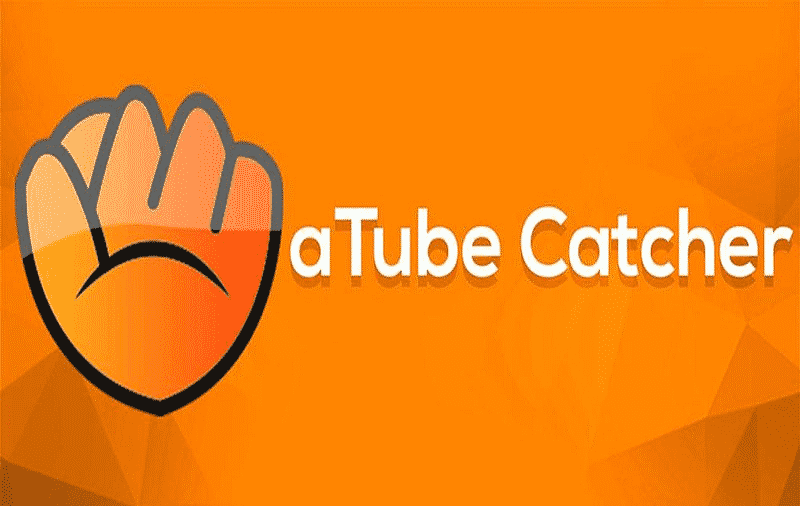What is aTube catcher?
Today we will get to know about the steps and methods to fix the issue of atube catcher error 204. A lot of people may not know what atube catcher is, so let’s get to know about it first. Atube catcher is software that allows users to download videos from different platforms. This software works as a gateway to download from different websites. Among all the websites, YouTube is the most accessed site through atube catcher. Most of the users use atube catcher to download Youtube videos in HD quality. This software also has a built-in video converter, by the help of this converter users can convert the video according to their preferential format. There is no need to install extra software to use the converter in the software atube catcher. The latest feature of the atube catcher allows the user to record the screen.
There are a lot of other features available in the atube catcher software. These features can be known only after using the software. There is no doubt in the fact that atube catcher is the best video downloader software. The best thing about this software is that it doesn’t require any rental charges. Users can download the software free of cost and enjoy the different features of the software. So far, we have understood what is atube catcher and now we will talk about the resolution of the error 204 atube catcher. So, let us get started.
How aTube catcher error 204 occurred?
The software atube catcher was working perfectly fine but the recent update in YouTube has caused some kind of issue with the software. Youtube brings a new update in its API, a lot of changes are now visible in Youtube with the new update. API is the Application Programming Interface, which means it is the interface by which two apps talk to each other. The latest update in YouTube is causing atube error 204 in the video downloading software atube.
A lot of users are seeing this error while downloading a video file from YouTube. The error can be observed in the software especially while downloading large video files from YouTube. Owing to this error, users are now able to download any video file from YouTube. A lot of changes can are visible in the user interface of YouTube.
Regular users of YouTube can see the change in the interface and video playing options, these are the visible updates bring by google on its video streaming platform “YouTube”. The invisible change or we can say changes in YouTube API is the vital reason behind the error in certain third-party apps. These apps allow the user to stream and download YouTube videos on its platform. aTube users have reported the issue atube catcher not working with the developers of the software. Developers of the software are working hard to find the resolution of the error issue of aTube and they have found the solution. Owing to the error issue, aTube servers are witnessing a drastic downfall in the number of users.
How to solve aTube Catcher Error 204?
A lot of people are looking for a way to find the solution to error 204 in the aTube software. Users can also resolve the issue by clearing the cache of the software or by reinstalling the software again. We will get to know about the resolution of atube catcher error 204 English in five to six steps.
The optimum resolution
Developers of the software aTube have finally found a resolution of the error while downloading a video file from YouTube. The developers have brought some changes in the recent update of the aTube software. The new update in the software has sorted out the atube catcher not working 2020 issue of the software. The new and updated version of the aTube catcher is available to download and users can easily use this software to download any videos from YouTube. The recent update in the aTube software makes it compatible with the API changes in YouTube and it works perfectly with it.
To update the aTube software, these steps must be followed: –
1- Open aTube software and click on the “help” (located at the top right of the software’s interface) button.
2- A new menu will open, now the user will have to click on “check for updates” from the help menu, make sure you have an active internet connection before checking for the update of the app.
The vital reason behind the error 204 en atube catcher is its old version.
3- After finishing of download, wait for the automatic installation of the aTube software in your system. After the installation process complete, check out if the downloader is working on YouTube or not. The latest version will work perfectly fine and it will be without any issue.
4- After clicking on “check for update”, a new window will open and the latest version of the aTube software will download to the computer/laptop. Sometimes, users can find difficulty in downloading the updated version of the software. They can download the updated and latest version of aTube software from its official website. Users can also use VPN in case of internet connectivity issues. This is the most genuine method to resolve the error 204 issues in aTube software.
CONCLUSION
We hope that the above method works for you and it resolve the issue of error 204 atube catcher. By following the above steps, the issue will not persist anymore and your aTube catcher will start working as earlier. There are several ways to resolve this issue but the above-mention method is the most prior one and it works almost all the time. If the above-mentioned steps work for you then please share them with your family and friends. Kindly stay tuned with us for further information and resolution of different software-related issues.